A free stock market tickers database is a basic cornerstone of any good charting software. Such chart analysis software uses data stored in this database to create long term stock charts but also realtime streaming charts.
Most market analysis software packages come without any usable database. There is sometimes a free database with just a few sample symbols included. It is necessary to create a really usable US or International market ticker database before analysis can be done.
Where to find free stock market tickers for US market
Any database of US market tickers is basically a list of all market symbols available for trading in US markets together
with accumulated historical stock market data.
When we want to create a new database of these tickers we have to find a free source for these tickers. One such source is the FinVIZ web site. This site offers a lot of useful data about US shares and also international markets.
It is also possible to generate list of tickers tradable on major US exchanges – Nasdaq, NYSE and Amex. This list can be exported and then used during creation of a new database in Amibroker charting software.
How to export free tickers list from FinViz
We can use screener function of this site to generate a free list of all US market tickers. The first step is to select Screener from the main menu option of the FinViz site.
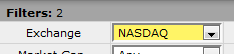
The second step is definition of parameters for screening. We have to set one stock exchange – here Nasdaq is selected.
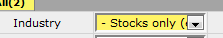
Then we have to define that we want to create only a stock tickers list. We do not want to include exchange traded funds in our database.
These two parameters are enough to generate a free list of all Nasdaq listed stock market tickers. As you can see, there are more than 2600 tickers tradable on Nasdaq and covered by FinViz.

Now we have to click “export” which is placed in the bottom right just under the list of tickers. We are prompted to save “.csv” file. Save it to disk.
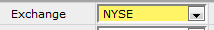
Then we have to modify the selection process for the other two exchanges –
NYSE and AMEX. We change Exchange parameter to NYSE and export results.
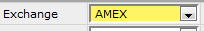
And finally we use AMEX in Exchange parameter and export a list of AMEX free stock market tickers.
How to create new database in Amibroker stock market analysis software
Now we have to start working with our stock market charting software to create new database and import all free tickers we have from FinViz to export into it.
When we start AmiBroker, we use Main menu option File and sub-option New. Here we select Database. Database settings window pops up. Select the ideal folder in your PC for your database and select Create.
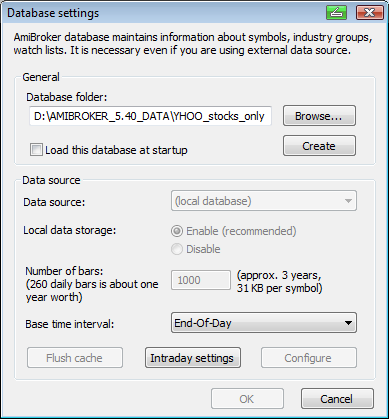
You can also check or uncheck the option to Load this database at startup. It could automatically open ryou database any time you start your AmiBroker stock market charting software.
When done you have a new but empty database created.
How to import free stock market tickers into Amibroker
Now it is time to import the data we have exported from FinViz. We use a very useful function available in AmiBroker stock market charting software named “Import Wizard”. This option is available in the File submenu.
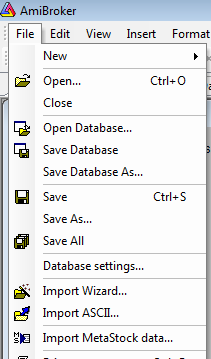
The next window helps us to select correct files for import. We use .csv files with stock market ticker list from FinViz. Select file or more files and click Next.
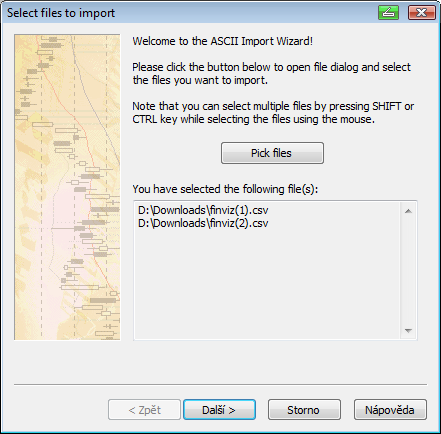
Now we have to define fields we want to import from the .csv file into our AmiBroker database. As you can see on the next image we have to define only Column 2, which should be set to “Ticker”. All other – including Column 1 – should be set to “Skip”. It is also good to check option “No quotation data”, as we want to import a list of free stock market tickers only.
You can also set parameter “Skip first xx lines” to 1 to avoid import of header row from .csv file.
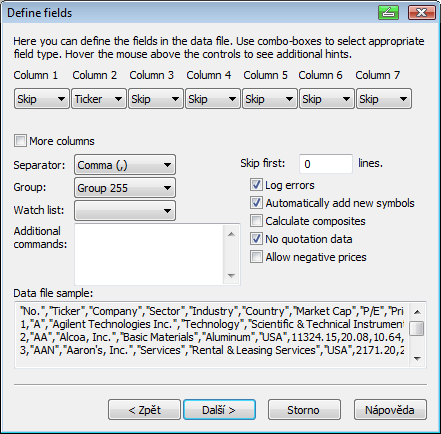
Clicking to the Next will move us to the next option, which allows us to save our import format definition. You can do whatever you want. It can be usable to have it saved but not extremely necessary. This import format is really easy so it can be recreated anytime.
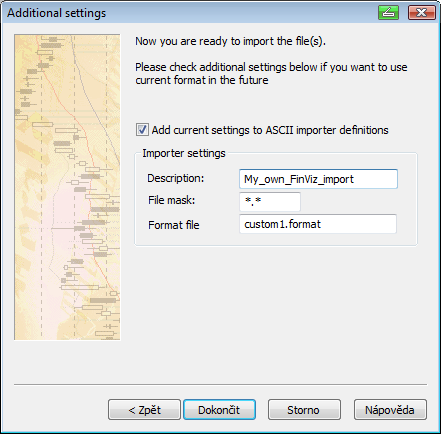
Click to the Next button and it starts the import process. It is done in a second. After import we can see a list of imported free stock market tickers in Amibroker.
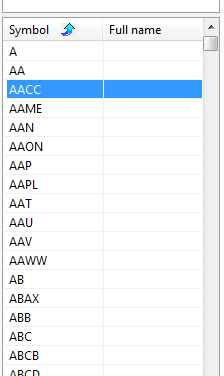
Now it is time to download historical stock market data. This download is based on your data provider. It can be
Esignal as a real time data source or some free End of day historical stock market data provider like Yahoo Finance.
Find more on related pages
- Find the way to setup end of day trading software database
- Read how to download historical stock market data
- Explore more software for stock traders